#Sublime Text Portable
Explore tagged Tumblr posts
Text
0 notes
Text
C++ Tools Every Programmer Should Know in 2023

As technology continues to evolve rapidly, it is essential for programmers to stay updated with the latest tools to enhance their productivity and efficiency. In this article, we will explore some of the top C++ tools that every programmer should know in 2023. From integrated development environments (IDEs) to debuggers, code editors, libraries and frameworks, documentation tools, and build systems, we'll cover a comprehensive range of tools that will help programmers streamline their C++ development process. 1. Integrated Development Environments (IDEs) Visual Studio Code Visual Studio Code (VS Code) is a highly popular and powerful IDE that offers excellent support for C++ development. It provides a wide range of features, including code completion, syntax highlighting, debugging capabilities, and easy integration with version control systems like Git. Eclipse Eclipse is another widely used IDE for C++ development. It offers a comprehensive set of tools, such as code refactoring, code navigation, and a customizable user interface. Eclipse also supports various plugins and extensions to enhance its functionality further. Qt Creator Qt Creator is a specialized IDE for C++ and Qt development. It provides an intuitive and user-friendly interface, along with powerful tools for designing graphical user interfaces (GUIs) using the Qt framework. Qt Creator also supports cross-platform development, making it an excellent choice for C++ programmers. 2. Debuggers 2.1 GDB The GNU Debugger (GDB) is a command-line debugger that helps programmers analyze and debug their C++ code efficiently. It allows breakpoints, stepping through code, inspecting variables, and examining call stacks, among other debugging features. GDB is highly customizable and supports various platforms. 2.2 Visual Studio Debugger The Visual Studio Debugger is a robust and user-friendly debugger provided by Microsoft Visual Studio. It offers advanced debugging capabilities for C++ programs, including real-time expression evaluation, memory tracking, and parallel debugging. The Visual Studio Debugger integrates seamlessly with Visual Studio IDE. 2.3 LLDB LLDB is a powerful, modern debugger primarily developed for LLVM-based programming languages such as C++. It provides capabilities like multithreaded debugging, just-in-time compilation, and efficient memory management. LLDB offers a command-line interface and can be used on multiple platforms. 3. Code Editors 3.1 Sublime Text Sublime Text is a lightweight yet feature-rich code editor known for its speed and extensibility. It offers a minimalistic user interface, multiple selections, powerful search and replace functionality, and a vast collection of plugins to customize the editor according to programmers' needs. 3.2 Atom Atom is a highly customizable and open-source code editor that gained popularity among developers. It supports various programming languages, including C++, and provides features like smart autocompletion, file system browser, and Git integration. Atom also allows third-party package installations to extend its functionality. 3.3 Vim Vim is a highly efficient and text-based code editor preferred by many experienced programmers. It offers a wide range of features designed to enhance developers' productivity, such as extensive key bindings, split editing, powerful search and replace, and support for plugins and scripts. 4. Libraries and Frameworks 4.1 Boost Boost is a widely used C++ libraries collection known for its high-quality and portable code. It provides a range of libraries that cover various aspects of C++ programming, including smart pointers, multithreading, regular expressions, and container classes. Boost libraries offer excellent support and compatibility with different platforms. 4.2 Qt Qt is a comprehensive cross-platform framework that includes a powerful set of C++ libraries and tools. It enables developers to create high-performance applications with an intuitive UI and supports features like network programming, XML processing, database connectivity, and 3D rendering. Qt is widely adopted for GUI application development. 4.3 STL The Standard Template Library (STL) is an essential component of C++ programming. It offers a collection of generic algorithms, containers, and iterators, making it easier to write efficient and maintainable code. STL provides various data structures and algorithms, such as vectors, lists, sorting, and searching functions. 5. Documentation Tools 5.1 Doxygen Doxygen is a popular documentation tool for C++ projects. It automatically generates documentation from properly formatted comments in the source code. Doxygen supports various output formats like HTML, LaTeX, and PDF, allowing programmers to create professional-looking documentation for their projects easily. 5.2 Docutils Docutils is a Python-based documentation tool that provides support for multiple markup languages, including reStructuredText. It enables programmers to write documentation in a human-readable format and convert it into different output formats. Docutils is widely used in the C++ community for documenting projects. 5.3 Sphinx Sphinx is another widely adopted documentation tool that integrates well with the C++ ecosystem. It supports multiple markup languages, including reStructuredText and Markdown, and offers features like automatic cross-referencing, code highlighting, and generation of API documentation. Sphinx is highly customizable and extensible. 6. Build Systems 6.1 CMake CMake is a popular build system that simplifies the process of building C++ projects across multiple platforms and compilers. It provides a unified build configuration language and generates platform-specific build scripts. CMake offers excellent scalability and flexibility, making it suitable for projects of any size. 6.2 Make Make is a classic and widely used build system for C++ projects. It utilizes makefiles to automate the build process by specifying dependencies and actions. Make is highly efficient and can handle complex project structures. It is a fundamental tool in the C++ development ecosystem, and many other build systems are based on its principles. 6.3 Ninja Ninja is a fast and lightweight build system designed for speed and efficient dependency tracking. It focuses on the minimalistic build process and supports parallel builds. Ninja is often used in conjunction with CMake, allowing for faster compilation and linking of C++ projects. Conclusion: staying up to date with the right tools can significantly improve a programmer's productivity and efficiency. The C++ tools mentioned in this article, including IDEs, debuggers, code editors, libraries and frameworks, documentation tools, and build systems, are essential for any C++ developer in 2023. By leveraging these tools, programmers can streamline their development process, write cleaner code, and build robust applications. Embrace these tools and take your C++ programming skills to new heights! FAQs FAQ 1: What are Integrated Development Environments (IDEs)? Integrated Development Environments (IDEs) are software applications that provide comprehensive tools and features to simplify the software development process. They typically include code editors, debuggers, build systems, and other utilities needed for efficient coding and debugging. FAQ 2: What are Debuggers? Debuggers are tools that help programmers identify and fix issues in their code. They allow developers to step through the code, set breakpoints, inspect variables, and analyze program execution to understand and resolve bugs and errors. FAQ 3: What are Code Editors? Code editors are software tools designed specifically for writing and editing code. They provide features like syntax highlighting, code completion, and navigation to enhance productivity and make coding easier and more efficient. FAQ 4: What are Libraries and Frameworks? Libraries and frameworks are collections of pre-written code that provide reusable functionality to programmers. They can simplify coding tasks by providing ready-made solutions for common problems, saving time and effort. FAQ 5: What are Build Systems? Build systems are software tools that automate the process of compiling and linking code to create executable programs or libraries. They manage dependencies, handle project configurations, and ensure that all required resources are properly built and linked together. Read the full article
2 notes
·
View notes
Text
Unlocking the Basics: A Comprehensive C Programming Language Tutorial for Beginners
Introduction
C programming language is often referred to as the backbone of modern programming. Developed in the early 1970s, C has influenced many other programming languages, including C++, Java, and Python. Its efficiency, flexibility, and powerful features make it a popular choice for system programming, embedded systems, and application development. This tutorial aims to provide beginners with a solid foundation in C programming, covering essential concepts, practical examples, and best practices to help you unlock the basics and start your programming journey.The
Why Learn C?
Before diving into the tutorial, it’s important to understand why learning C is beneficial:
Foundation for Other Languages: C serves as a stepping stone to learning other programming languages. Understanding C concepts will make it easier to grasp languages like C++, Java, and C#.
Performance and Efficiency: C is known for its speed and efficiency, making it ideal for system-level programming and applications where performance is critical.
Portability: C programs can be compiled and run on various platforms with minimal changes, making it a versatile choice for developers.
Rich Libraries: C has a vast collection of libraries that provide pre-written code for common tasks, speeding up the development process.
Strong Community Support: With decades of history, C has a large community of developers, providing ample resources, forums, and documentation for learners.
Getting Started with C Programming
1. Setting Up Your Development Environment
To start programming in C, you need to set up a development environment. Here’s how:
Choose a Compiler: Popular C compilers include GCC (GNU Compiler Collection) for Linux and MinGW for Windows. You can also use IDEs like Code::Blocks, Dev-C++, or Visual Studio.
Install the Compiler: Follow the installation instructions for your chosen compiler. Ensure that the compiler is added to your system’s PATH for easy access.
Choose a Text Editor or IDE: You can write C code in any text editor (like Notepad++ or Sublime Text) or use an Integrated Development Environment (IDE) for a more user-friendly experience.
2. Writing Your First C Program
Let’s start with a simple "Hello, World!" program to familiarize you with the syntax:#include <stdio.h> int main() { printf("Hello, World!\n"); return 0; }
Explanation:
#include <stdio.h>: This line includes the standard input-output library, allowing you to use functions like printf.
int main(): This is the main function where the program execution begins.
printf("Hello, World!\n");: This line prints "Hello, World!" to the console.
return 0;: This indicates that the program has executed successfully.
3. Understanding C Syntax and Structure
C has a specific syntax that you need to understand:
Variables and Data Types: C supports various data types, including int, float, char, and double. You must declare variables before using them.
int age = 25; float salary = 50000.50; char grade = 'A';
Operators: C provides arithmetic, relational, logical, and bitwise operators for performing operations on variables.
Control Structures: Learn about conditional statements (if, else, switch) and loops (for, while, do-while) to control the flow of your program.
4. Functions in C
Functions are essential for organizing code and promoting reusability. Here’s how to define and call a function:#include <stdio.h> void greet() { printf("Welcome to C Programming!\n"); } int main() { greet(); // Calling the function return 0; }
5. Arrays and Strings
Arrays are used to store multiple values of the same type, while strings are arrays of characters. Here’s an example:#include <stdio.h> int main() { int numbers[5] = {1, 2, 3, 4, 5}; char name[20] = "John Doe"; printf("First number: %d\n", numbers[0]); printf("Name: %s\n", name); return 0; }
6. Pointers
Pointers are a powerful feature in C that allows you to directly manipulate memory. Understanding pointers is crucial for dynamic memory allocation and data structures.#include <stdio.h> int main() { int num = 10; int *ptr = # // Pointer to num printf("Value of num: %d\n", *ptr); // Dereferencing the pointer return 0; }
7. Structures and Unions
Structures allow you to group different data types under a single name, while unions enable you to store different data types in the same memory location.#include <stdio.h> struct Student { char name[50]; int age; }; int main() { struct Student student1 = {"Alice", 20}; printf("Student Name: %s, Age: %d\n", student1.name, student1.age); return 0; }
Best Practices for C Programming
Comment Your Code: Use comments to explain complex logic and improve code readability.
Use Meaningful Variable Names: Choose descriptive names for variables and functions to make your code self-explanatory.
Keep Code Organized: Structure your code into functions and modules to enhance maintainability.
Test Your Code: Regularly test your code to catch errors early and ensure it behaves as expected.
Conclusion
Learning C programming is a rewarding journey that opens doors to various fields in software development. By following this comprehensive tutorial, you’ve unlocked the basics of C and gained the foundational knowledge needed to explore more advanced topics.
As you continue your programming journey, practice regularly, build projects, and engage with the C programming community. With dedication and persistence, you’ll become proficient in C programming and be well-equipped to tackle more complex challenges in the world of software development.
Ready to dive deeper? Explore advanced topics like memory management, file handling, and data structures to further enhance your C programming skills! Happy coding with Tpoint-Tech!
0 notes
Text
Inside the Development Cycle: Editors, Runtimes, and Notebooks
In the evolving world of data science, knowing algorithms and models is only part of the story. To truly become proficient, it’s equally important to understand the development cycle that supports data science projects from start to finish. This includes using the right editors, managing efficient runtimes, and working with interactive notebooks—each of which plays a vital role in shaping the outcome of any data-driven solution.
If you’re beginning your journey into this exciting field, enrolling in a structured and comprehensive data science course in Hyderabad can give you both theoretical knowledge and practical experience with these essential tools.
What Is the Development Cycle in Data Science?
The data science development cycle is a structured workflow that guides the process of turning raw data into actionable insights. It typically includes:
Data Collection & Preprocessing
Exploratory Data Analysis (EDA)
Model Building & Evaluation
Deployment & Monitoring
Throughout these stages, data scientists rely on various tools to write code, visualise data, test algorithms, and deploy solutions. Understanding the development environments—specifically editors, runtimes, and notebooks—can make this process more streamlined and efficient.
Code Editors: Writing the Blueprint
A code editor is where much of the data science magic begins. Editors are software environments where developers and data scientists write and manage their code. These tools help format code, highlight syntax, and even provide autocomplete features to speed up development.
Popular Editors in Data Science:
VS Code (Visual Studio Code): Lightweight, customisable, and supports multiple programming languages.
PyCharm: Feature-rich editor tailored for Python, which is widely used in data science.
Sublime Text: Fast and flexible, good for quick scripting or data wrangling tasks.
In most data science classes, learners start by practising in basic editors before moving on to integrated environments that combine editing with runtime and visualisation features.
Runtimes: Where Code Comes to Life
A runtime is the engine that executes your code. It's the environment where your script is interpreted or compiled and where it interacts with data and produces results. Choosing the right runtime environment is crucial for performance, compatibility, and scalability.
Types of Runtimes:
Local Runtime: Code runs directly on your computer. Good for development and testing, but limited by hardware.
Cloud-Based Runtime: Services like Google Colab or AWS SageMaker provide powerful cloud runtimes, which are ideal for large datasets and complex models.
Containerised Runtimes: Using Docker or Kubernetes, these environments are portable and scalable, making them popular in enterprise settings.
In a professional data science course in Hyderabad, students often gain experience working with both local and cloud runtimes. This prepares them for real-world scenarios, where switching between environments is common.
Notebooks: The Interactive Canvas
Perhaps the most iconic tool in a data scientist's toolkit is the notebook interface. Notebooks like Jupyter and Google Colab allow users to combine live code, visualisations, and explanatory text in a single document. This format is ideal for storytelling, collaboration, and experimentation.
Why Notebooks Matter:
Interactivity: You can run code in segments (cells), making it easy to test and modify individual parts of a script.
Visualisation: Direct integration with libraries like Matplotlib and Seaborn enables real-time plotting and analysis.
Documentation: Notebooks support markdown, making it simple to annotate your work and explain results clearly.
These features make notebooks indispensable in both academic learning and professional development. Many data science courses now revolve around notebook-based assignments, allowing students to document and share their learning process effectively.
Putting It All Together
When working on a data science project, you’ll often move fluidly between these tools:
Start in an editor to set up your script or function.
Run your code in a suitable runtime—either local for small tasks or cloud-based for heavier jobs.
Switch to notebooks for analysis, visualisation, and sharing results with stakeholders or collaborators.
Understanding this workflow is just as important as mastering Python syntax or machine learning libraries. In fact, many hiring managers look for candidates who can not only build models but also present them effectively and manage their development environments efficiently.
Why Choose a Data Science Course in Hyderabad?
Hyderabad has quickly emerged as a tech hub in India, offering a vibrant ecosystem for aspiring data professionals. Opting for data science courses in Hyderabad provides several advantages:
Industry Exposure: Access to companies and startups using cutting-edge technologies.
Expert Faculty: Learn from instructors with real-world experience.
Career Support: Resume building, mock interviews, and job placement assistance.
Modern Curriculum: Courses that include the latest tools like Jupyter notebooks, cloud runtimes, and modern editors.
Such programs help bridge the gap between classroom learning and real-world application, equipping students with practical skills that employers truly value.
Conclusion
The success of any data science project depends not only on the strength of your algorithms but also on the tools you use to develop, test, and present your work. Understanding the role of editors, runtimes, and notebooks in the development cycle is essential for efficient and effective problem-solving.
Whether you’re an aspiring data scientist or a professional looking to upskill, the right training environment can make a big difference. Structured data science classes can provide the guidance, practice, and support you need to master these tools and become job-ready.
Data Science, Data Analyst and Business Analyst Course in Hyderabad
Address: 8th Floor, Quadrant-2, Cyber Towers, Phase 2, HITEC City, Hyderabad, Telangana 500081
Ph: 09513258911
0 notes
Text
Rectangular Flags
Promote Effectively with Promotional Rectangular Flags.
Printed hustler Rectangular Flags are a stylish and effective medium to advertise your special event or brand at business events as they can be put up conveniently to attract the attention of crowd. Digitalpress presents promotional Rectangular Flags in different shapes and sizes, which can even be used as indicators or information spots at venues like parking lots or first aid booths. They are also an ideal option to set up at commercial events such as exhibitions, trade shows, carnivals, sporting events and many more to endorse your brand and help your business to grow. Our printed Promotional Rectangular Flag is available in 3 sizes: small-2.5m, medium-3.5m and large-4.5m.
You can fully customise the dual-sided promotional Rectangular Flag by adding your brand logo or text, which will be visible from both sides thus giving your brand great exposure. You can design your own unique flag with custom colours, text, fonts, images, and symbols exclusive to your business so there is no constraint on your design elements. The flag is supplied with a fibreglass pole kit so that the flags are resilient to adverse weather conditions thus increasing their shelf life.
Our versatile Rectangular Flag is printed on 110gsm knitted polyester using dye-sublimation technique, which makes it weatherproof and extremely long-lasting. This printing method creates durable and more vivid artwork that will not easily break or strip and colours will not fade after use, thus making it a perfect choice for outdoor events.
We include in our promotional Rectangular flags a nylon carry bag with separate pockets for the flagpoles and custom printed flag. Our lightweight and portable flags are supplied with a choice of 7 base variants that can be included at no additional charges. You just need to choose the preferred base from a variety of available options- large water base, ground spike, drive on car foot, or large cross base with a weighted ring, metal steel plate base or the small water base for stabilising your custom printed flag. If you need assistance in selecting the correct base, you can refer to our flag base manual. The large water base is the most sought after base option as it is compatible with both solid and supple ground.
You can order the Rectangular Flag printed in single or double-sided print as per your display requirements. Flags with single-sided print are built from one piece of flag knit media and the graphic can somewhat be seen on the reverse of the flag, while double-sided flags are made using two pieces of flag knit polyester that are stitched together with lining in the centre to avoid any see through.
Our Rectangular Flags have been approved to endure wind speeds up to 19mph or 30kph (Wind Force 5) when positioned appropriately. They are supplied with a free carry pouch for convenient shipping and storage when not in use.
The promotional Rectangular Flag comes with a hardwearing fiber black pole set that is designed with multiple sections that simply push fit together. It is built using a combination of lightweight aluminium and fibreglass poles that gives it enough strength. The Custom Printed Flag comes with a pole pocket, which easily glides over the flagpole and the elasticised clasp circles over a hook near the base of the pole to lock the printed flag in place securely. You can simply place the flag in grass or soil using the ground stake. We also offer additional base alternatives so the flag can be firmly put up on solid surfaces and at indoor events as well.
You can provide your exclusive ready-to-print artwork or else let us design your promotional flag for you. You can even avail our artwork consultation service to make sure that your design is examined systematically before finalising it for printing.

0 notes
Text
AI Training Institute in Coimbatore - Skyappz Academy
Introduction:
In today's rapidly evolving tech landscape, full-stack development has emerged as a crucial skill set for building robust and scalable web applications. Mastering full-stack development involves proficiency in both frontend and backend technologies, along with a deep understanding of databases, servers, and deployment strategies. This comprehensive guide aims to provide aspiring developers with the knowledge and resources needed to become proficient full-stack engineers.
Understanding Full-Stack Development:
Definition and Scope: What is full-stack development, and why is it important? Frontend Technologies: HTML, CSS, JavaScript, and modern frameworks like React, Angular, or Vue.js. Backend Technologies: Server-side languages (e.g., Node.js, Python, Ruby), frameworks (e.g., Express, Django, Flask), and APIs. Databases and Data Modeling: Relational (e.g., MySQL, PostgreSQL) vs. NoSQL (e.g., MongoDB) databases, ORM (Object-Relational Mapping), and data schema design.
Learning Path:
Building a Foundation: Mastering HTML, CSS, and JavaScript fundamentals. Frontend Development: Dive into frontend frameworks and libraries, and learn how to build responsive and interactive user interfaces. Backend Development: Explore server-side programming, API development, authentication, and authorization. Database Management: Gain proficiency in database design, querying, and optimization techniques. Full-Stack Projects: Undertake hands-on projects to integrate frontend and backend technologies, working with real-world scenarios.
Essential Tools and Technologies:
Version Control: Git and GitHub for collaborative development and code management. Development Environments: IDEs (Integrated Development Environments) like Visual Studio Code, Atom, or Sublime Text. DevOps Practices: Continuous Integration (CI) and Continuous Deployment (CD) pipelines for automated testing and deployment. Containerization: Docker for creating portable and scalable development environments. Cloud Services: Deployment on platforms like AWS, Azure, or Google Cloud for scalability and reliability.
Best Practices and Patterns:
Code Organization: Maintainable code structure and modular design principles. Security Considerations: Implementing secure authentication, data validation, and protection against common web vulnerabilities (e.g., XSS, CSRF). Performance Optimization: Techniques for improving frontend rendering speed, backend response times, and database efficiency. Testing Strategies: Unit testing, integration testing, and end-to-end testing for ensuring application reliability. Documentation: Writing clear and comprehensive documentation for code, APIs, and project architecture.
Continuous Learning and Growth:
Keeping Up with Technology: Stay updated with the latest trends, frameworks, and best practices in full-stack development. Community Engagement: Participate in online forums, meetups, and conferences to learn from peers and industry experts. Personal Projects and Contributions: Contribute to open-source projects, build side projects, and showcase your skills through portfolios and GitHub repositories. Mentorship and Collaboration: Seek mentorship from experienced developers and collaborate on projects to gain practical experience and insights.
Conclusion:
Mastering full-stack development is a continuous journey that requires dedication, practice, and a thirst for learning. By following the guidance outlined in this comprehensive guide and staying committed to honing your skills, you can become a proficient full-stack engineer capable of building complex and innovative web applications. Embrace challenges, stay curious, and never stop evolving as a developer.
#aiclassescoimbatore#artificialintelligence#machinelearning#aicertification#aicourse#aiforcareer#aiforstudents#aiincoimbatore#aitraining#aitraininginstitute
1 note
·
View note
Text
Canon SELPHY QX20: The Ultimate Compact Printer for On-the-Go Photographers
If you love taking photos, you need a reliable Canon printer in the UAE that lets you effortlessly print and share your shots — even while on the go! Look no further than the Canon SELPHY QX20 — a portable and versatile Wi-Fi photo printer that won’t restrict your creativity. It lets you print images in two sizes that can be added easily to pinboards and scrapbooks. Plus, it ensures durable, high-quality prints directly from your smart device. With wireless connectivity, you can unleash your imagination no matter where you go.
Read on to discover why the Canon SELPHY QX20 might be the ultimate compact photo printer for you.
Dye sublimation printing
Are you looking for a photography-friendly Canon printer in the UAE that uses dye sublimation printing for rich colour and vibrant images? The Canon SELPHY QX20 fits the bill. This printing method transfers dye directly to paper using 3 phases: yellow, magenta, and cyan. In addition to using this method, the SELPHY QX20 also adds an overcoat to your prints, ensuring they can last up to 100 years!
Versatile mobile printer
The SELPHY QX20 prints on two paper sizes, specifically square and card prints (XS-20L and XC-60L or XC-20L). You can print a variety of media, from bordered stickers to card-sized images.
Reliable performance
Take this Canon printer anywhere in the UAE without worries! It consumes just 3W of power on standby and 62W or less while printing. The built-in battery pack lets you print up to 20 sheets when fully charged. USB-C charging allows you to charge conveniently, so the SELPHY QX20 is ready to go again.
Get creative anywhere
Measuring only 102.2 mm x 145.8 mm x 32.9 mm (W x D x H), the Canon SELPHY QX20 will easily fit in your backpack or handbag to let you create vibrant 287 x 287 dpi prints anywhere. Are you feeling creative? Use the SELPHY Photo Layout App to add artistic finishing touches to the prints with filters, stamps, text, and borders. Wi-Fi connectivity lets you link your smartphone to the printer.
Bring it to your next adventure!
Do you need this Canon printer in the UAE before your next trip? Visit a National Store near you and buy from a reputable local distributor and dealer in the UAE.
0 notes
Text
From Concept to Deployment: Streamlining Web and PHP App Development
Are you ready to streamline the process of developing and deploying web applications powered by PHP? In this comprehensive guide, we'll walk you through the steps of taking your idea from concept to deployment, leveraging the synergy between web development and PHP app development. Whether you're a seasoned developer or just starting your journey, this guide will provide you with the knowledge and tools to streamline your development process and launch successful web applications.
Understanding the Development Workflow
Before diving into the specifics of web and PHP app development, let's gain a deeper understanding of the typical development workflow:
Planning and Conceptualization: Define the goals and requirements of your web application. Conduct research, create wireframes, and outline the features and functionality you want to include.
Design: Design the user interface (UI) and user experience (UX) of your application. Create mockups and prototypes to visualize the layout and navigation.
Development: Write the code for your web application, incorporating both frontend (HTML, CSS, JavaScript) and backend (PHP, MySQL) components. Use frameworks and libraries to streamline development and maintain code consistency.
Testing: Test your application thoroughly to identify and fix any bugs or issues. Perform unit tests, integration tests, and user acceptance tests to ensure the reliability and performance of your application.
Deployment: Deploy your application to a web server or hosting environment accessible to users. Configure the server, set up databases, and configure domain settings as needed.
Monitoring and Maintenance: Monitor your application's performance and security post-deployment. Implement updates, patches, and optimizations to ensure the continued functionality and security of your application.
Streamlining the Development Process
Now that you understand the development workflow let's explore how you can streamline the process of developing and deploying web applications powered by PHP:
1. Utilize Integrated Development Environments (IDEs)
Use IDEs like Visual Studio Code, PhpStorm, or Sublime Text to streamline coding, debugging, and version control processes. IDEs offer features like code autocompletion, syntax highlighting, and Git integration, enhancing developer productivity and code quality.
2. Leverage PHP Frameworks and Libraries
Utilize PHP frameworks such as Laravel, CodeIgniter, or Symfony to expedite development and adhere to best practices. Frameworks provide pre-built components, MVC architecture, and routing mechanisms, allowing developers to focus on building core application logic rather than reinventing the wheel.
3. Automate Testing Processes
Implement automated testing frameworks like PHPUnit or Codeception to automate testing processes and ensure the reliability and stability of your application. Automated tests cover unit testing, integration testing, and end-to-end testing, reducing manual effort and minimizing the risk of regressions.
4. Embrace Continuous Integration and Deployment (CI/CD)
Adopt CI/CD practices to automate the deployment pipeline and streamline the release process. Use tools like Jenkins, Travis CI, or GitLab CI to automate code integration, testing, and deployment, enabling faster delivery cycles and more reliable releases.
5. Implement Containerization with Docker
Containerization with Docker allows you to package your application and its dependencies into lightweight, portable containers. Docker containers ensure consistency across development, testing, and production environments, simplifying deployment and minimizing compatibility issues.
6. Monitor Application Performance and Security
Implement monitoring tools like New Relic, Datadog, or Prometheus to monitor application performance, detect issues, and optimize resource utilization. Additionally, implement security measures such as HTTPS, input validation, and security headers to protect your application against common security threats.
Conclusion
By streamlining the process of developing and deploying web applications powered by PHP, you can accelerate development cycles, improve code quality, and deliver more reliable and secure applications to your users. By utilizing integrated development environments, leveraging PHP frameworks and libraries, automating testing processes, embracing CI/CD practices, implementing containerization with Docker, and monitoring application performance and security, you can streamline your development workflow and achieve success in web and PHP app development.
0 notes
Text
J'ai prêté à Liam mon exemplaire de A Streetcar Named Desire de Tennessee Williams. Liam a toujours DÉTRUIT mes livres ; depuis qu'il est petit il les SABOTE. Il n'a vu qu'un extrait du film en noir et blanc et il a dit « Blanche Dubois est insupportable » mais pardon ? Jeune homme. Il s'agirait de se reprendre et d'ouvrir les yeux. Et il a ajouté que c'était un « très vieux film ». Non mais sans blague. Je suis abasourdie.
Il ne sait pas que c'est cette pièce absolument abominable et tragique et sublime qui m'a plongé dans la quête d'obtenir toutes les pièces de Tennessee Williams - ce que j'ai presque réussi au passage.
J'ai peur pour mon livre. J'ai peur que Liam n'aime pas cette pièce.
Il m'a faite sourire parce que pendant que je lisais une de mes lubies du moment il m'a demandé « tu connais Bjork ? ». J'ai fermé mon précieux ouvrage et je lui ai répondu " It's pagan poetry " malheureusement il n'avait pas la référence. Ensuite il m'a demandé si je l'aimais bien, si j'avais déjà écouté ses musiques, ce que j'en pensais...
« Bjork est une de ces artistes qui m'a fascinée et inspirée le plus quand j'étais adolescente. J'ai accepté le fait d'être différente et je me suis intéressée à la musique et à cette pratique artistique qu'on appelle performance après avoir vu le clip de Pagan poetry - qui est ma chanson favorite d'elle. Je trouve que c'est une femme passionnante, elle m'apporte du réconfort ; j'aime l'écouter chanter et parler d'un ordinateur ou d'une télé. J'aime son maquillage, son style... Bjork m'a influencé dans ce que je suis devenue en quelque sorte. »
Et puis je lui ai montré cette espèce de robe qui était dans sa chair pour le clip. Il a hoché la tête et m'a répondu « quand j'ai vu le genre de textes qu'elle écrivait, plus particulièrement dans une de ses chansons où elle se demande quel bruit son corps ferait en tombant d'une falaise... Je me suis dit que tu balancerais ce genre de trucs. »
Une petite fille à côté regardait mon téléphone et mon père a dit « oh la petite a l'air intéressée par ton portable haha » je me suis retournée et je lui ai dit « tu vois cet objet ? C'est une aberration. Et tu vois les fissures ? C'est quand je l'ai lancé dans le mur après avoir dit à ma mère de crever. Fais pas attention aux téléphones ; c'est à chier et le monde dans lequel tu vis ne tourne pas rond mais profites en tant que tu peux ok ? Et ne vas pas sur les réseaux sociaux avant que tu sois majeure ; c'est bourré de pédophiles. »
J'ai caressé sa tête et je lui ai dit « vas jouer au lieu d'écouter les conversations bizarres des grands. Et ne parles pas aux inconnus. Promis ? » j'ai tendu le petit doigt et elle a entouré avec son doigt à elle en hochant fort la tête « C'est promis Madame. » avant de filer.
Mon père était gêné et mon frère affichait un sourire en coin. L'un dit « Fais attention on va avoir des problèmes » tandis que l'autre ajoutait « Ma sœur, tu seras une prof terrifiante et géniale »
Sur ce je vais reprendre la lecture qui m'obsède actuellement et prier pour que la petite n'ait pas été secouée par la folle que je suis.
PS : inutile de préciser que j'ai peur pour mon livre entre les mains de Liam mais ça devrait aller. Sinon je le tuerai. Je plaisante. Il m'en achètera un autre. Le même.
1 note
·
View note
Text
Types of tents and options.
Post has been published on becoration
Types of tents and options.

In the market there are a good number of tents. If you are looking for one, we will show you all the options available and their main characteristics and possible uses.
Folding tents
Folding tents are portable structures that have the ability to be easily set up and taken down. They are usually used for outdoor events such as weddings, parties, fairs, etc. They are a type of tent that can be used on soft terrains as well as on pavements, making them very versatile options.
One of the great advantages of this type of tent is that they can be adjusted to different sizes and shapes, ranging from tents that are placed over a swimming pool to others designed to cover a larger area.
3×3 Tent
Within the folding tents options, you can find the 3×3 tents. This is an option that is specially designed for those users who are looking for a versatile and comfortable 3×3 tent model, as well as easy to set up and transport, adapting to every need. It is a type of tent that can be assembled in just a few minutes, so it can be done without wasting time and without the help of other people. The structures have special joining pieces through a pressure system: as simple as placing the tent on the ground and pulling on one of the corners.
Portable tents
Another type of tent that can be found in the market are the so-called portable tents. This type of portable tent is an optimal solution if the goal is to set up the stand in a very short time, as it is possible through a quick assembly process and having the option of lightweight transportation. It is an ideal type of tent for any last-minute event that may be organized.
Currently, a wide variety of portable tents can be found, presenting different sizes: from the most compact to the largest size. Additionally, they can also be found in different shades: from the classic ones to the most vibrant ones.
Customizable tents
Similarly, beyond the type of custom tent, it is true that all of them allow for a great level of customization, allowing for elements such as the brand logo, shade, size, etc. It will be as simple as sending the file with the logo. In this regard, this type of tent customization can be done through different printing systems.
On one hand, there is the so-called full fabric sublimation printing system. It is the ideal option if the goal is to carry out the necessary printing on the roof or side areas of the folding tent, all without size limits and with excellent photographic quality. It is a type of printing that stands out for its quality and that is carried out directly through a fabric reel that is later packaged.
On the other hand, it can be done through a procedure known as direct printing on the fabric of the tent roof. This can be done with heat adhesive material and its application is carried out through special hot presses and on the fabric itself in order to carry out the desired colors and designs to be printed on the fabric.
It is a type of printing that can be done on the roof skirts in logos and texts, and its maximum customization height can range from 18-20 cm with a length that can be variable.
Finally, the customization system can also be carried out through a banner printing system, which is optimal for the roof skirts of the tent, perfect for changing the tent roof and its prints. In these cases, for example, prints can be made on PVC.
The truth is that there are different tent options available in the market, and each one may be more suitable depending on the uses and the area in which it will be installed.
via: MiMub in Spanish
0 notes
Text
C++ Tools Every Programmer Should Know in 2023

As technology continues to evolve rapidly, it is essential for programmers to stay updated with the latest tools to enhance their productivity and efficiency. In this article, we will explore some of the top C++ tools that every programmer should know in 2023. From integrated development environments (IDEs) to debuggers, code editors, libraries and frameworks, documentation tools, and build systems, we'll cover a comprehensive range of tools that will help programmers streamline their C++ development process. 1. Integrated Development Environments (IDEs) Visual Studio Code Visual Studio Code (VS Code) is a highly popular and powerful IDE that offers excellent support for C++ development. It provides a wide range of features, including code completion, syntax highlighting, debugging capabilities, and easy integration with version control systems like Git. Eclipse Eclipse is another widely used IDE for C++ development. It offers a comprehensive set of tools, such as code refactoring, code navigation, and a customizable user interface. Eclipse also supports various plugins and extensions to enhance its functionality further. Qt Creator Qt Creator is a specialized IDE for C++ and Qt development. It provides an intuitive and user-friendly interface, along with powerful tools for designing graphical user interfaces (GUIs) using the Qt framework. Qt Creator also supports cross-platform development, making it an excellent choice for C++ programmers. 2. Debuggers 2.1 GDB The GNU Debugger (GDB) is a command-line debugger that helps programmers analyze and debug their C++ code efficiently. It allows breakpoints, stepping through code, inspecting variables, and examining call stacks, among other debugging features. GDB is highly customizable and supports various platforms. 2.2 Visual Studio Debugger The Visual Studio Debugger is a robust and user-friendly debugger provided by Microsoft Visual Studio. It offers advanced debugging capabilities for C++ programs, including real-time expression evaluation, memory tracking, and parallel debugging. The Visual Studio Debugger integrates seamlessly with Visual Studio IDE. 2.3 LLDB LLDB is a powerful, modern debugger primarily developed for LLVM-based programming languages such as C++. It provides capabilities like multithreaded debugging, just-in-time compilation, and efficient memory management. LLDB offers a command-line interface and can be used on multiple platforms. 3. Code Editors 3.1 Sublime Text Sublime Text is a lightweight yet feature-rich code editor known for its speed and extensibility. It offers a minimalistic user interface, multiple selections, powerful search and replace functionality, and a vast collection of plugins to customize the editor according to programmers' needs. 3.2 Atom Atom is a highly customizable and open-source code editor that gained popularity among developers. It supports various programming languages, including C++, and provides features like smart autocompletion, file system browser, and Git integration. Atom also allows third-party package installations to extend its functionality. 3.3 Vim Vim is a highly efficient and text-based code editor preferred by many experienced programmers. It offers a wide range of features designed to enhance developers' productivity, such as extensive key bindings, split editing, powerful search and replace, and support for plugins and scripts. 4. Libraries and Frameworks 4.1 Boost Boost is a widely used C++ libraries collection known for its high-quality and portable code. It provides a range of libraries that cover various aspects of C++ programming, including smart pointers, multithreading, regular expressions, and container classes. Boost libraries offer excellent support and compatibility with different platforms. 4.2 Qt Qt is a comprehensive cross-platform framework that includes a powerful set of C++ libraries and tools. It enables developers to create high-performance applications with an intuitive UI and supports features like network programming, XML processing, database connectivity, and 3D rendering. Qt is widely adopted for GUI application development. 4.3 STL The Standard Template Library (STL) is an essential component of C++ programming. It offers a collection of generic algorithms, containers, and iterators, making it easier to write efficient and maintainable code. STL provides various data structures and algorithms, such as vectors, lists, sorting, and searching functions. 5. Documentation Tools 5.1 Doxygen Doxygen is a popular documentation tool for C++ projects. It automatically generates documentation from properly formatted comments in the source code. Doxygen supports various output formats like HTML, LaTeX, and PDF, allowing programmers to create professional-looking documentation for their projects easily. 5.2 Docutils Docutils is a Python-based documentation tool that provides support for multiple markup languages, including reStructuredText. It enables programmers to write documentation in a human-readable format and convert it into different output formats. Docutils is widely used in the C++ community for documenting projects. 5.3 Sphinx Sphinx is another widely adopted documentation tool that integrates well with the C++ ecosystem. It supports multiple markup languages, including reStructuredText and Markdown, and offers features like automatic cross-referencing, code highlighting, and generation of API documentation. Sphinx is highly customizable and extensible. 6. Build Systems 6.1 CMake CMake is a popular build system that simplifies the process of building C++ projects across multiple platforms and compilers. It provides a unified build configuration language and generates platform-specific build scripts. CMake offers excellent scalability and flexibility, making it suitable for projects of any size. 6.2 Make Make is a classic and widely used build system for C++ projects. It utilizes makefiles to automate the build process by specifying dependencies and actions. Make is highly efficient and can handle complex project structures. It is a fundamental tool in the C++ development ecosystem, and many other build systems are based on its principles. 6.3 Ninja Ninja is a fast and lightweight build system designed for speed and efficient dependency tracking. It focuses on the minimalistic build process and supports parallel builds. Ninja is often used in conjunction with CMake, allowing for faster compilation and linking of C++ projects. Conclusion: staying up to date with the right tools can significantly improve a programmer's productivity and efficiency. The C++ tools mentioned in this article, including IDEs, debuggers, code editors, libraries and frameworks, documentation tools, and build systems, are essential for any C++ developer in 2023. By leveraging these tools, programmers can streamline their development process, write cleaner code, and build robust applications. Embrace these tools and take your C++ programming skills to new heights! FAQs FAQ 1: What are Integrated Development Environments (IDEs)? Integrated Development Environments (IDEs) are software applications that provide comprehensive tools and features to simplify the software development process. They typically include code editors, debuggers, build systems, and other utilities needed for efficient coding and debugging. FAQ 2: What are Debuggers? Debuggers are tools that help programmers identify and fix issues in their code. They allow developers to step through the code, set breakpoints, inspect variables, and analyze program execution to understand and resolve bugs and errors. FAQ 3: What are Code Editors? Code editors are software tools designed specifically for writing and editing code. They provide features like syntax highlighting, code completion, and navigation to enhance productivity and make coding easier and more efficient. FAQ 4: What are Libraries and Frameworks? Libraries and frameworks are collections of pre-written code that provide reusable functionality to programmers. They can simplify coding tasks by providing ready-made solutions for common problems, saving time and effort. FAQ 5: What are Build Systems? Build systems are software tools that automate the process of compiling and linking code to create executable programs or libraries. They manage dependencies, handle project configurations, and ensure that all required resources are properly built and linked together. Read the full article
0 notes
Text
Best Portable Printers For On-the-Go Photos And Documents

Though printers may be known as bulky boxes that take up too much space in your office, modern printers are getting slimmer and more compact. Combined with wireless connectivity options and built-in batteries, this means some printers are even portable enough to take with you. Check out the variety of options below, whether you want to hand out photos while memory-making with friends and family, or have the flexibility to bring your printer with you from home to the office.
Types of Portable Printers
The type of portable printer you get largely depends on what functionality you need: for small photos (typically 4x6 or smaller) or for printing documents.
Portable photo printers can be a lot more compact and affordable, and typically use either Zink or dye sublimation technology. Zink, or zero ink, printing uses special paper that holds the ink, which is then released through a pressure-printing process. Dye sublimation photo printers are similar, but use actual ink cartridges (which will have to be replaced) and can make more vibrant images by doing more passes on the photo paper. Another perk of dye sublimation is that the photos are water-resistant and durable enough to last up to 100 years in the right storage conditions.
If you want the flexibility to print more than just photos, there are compact printers for standard text documents too. Though they might not fit in your pocket, some of these options are small enough to pack up in your work bag, or just easily move around your home or office when you need to. Most of these printers use standard inkjet technology, but there are some higher-end thermal printers that use special paper that can change color when heat is applied. Also keep in mind that some of these printers must be plugged into an outlet, while others have options to run on battery for on-the-go printing.
How We Selected
We researched expert reviews on portable printers from reliable sources like Tech Radar, PC Mag, and Tom’s Guide, as well as relied on our previous reporting on the best photo printers and polaroid printers to select these printers. Because there’s no singular type of portable printer, we made sure to include all types of compact printers for photos or documents at varying price points. We also considered over 20,000 consumer reviews from retail sites like Amazon and Walmart to check for how user-friendly and reliable these options are for regular users like you.
1 note
·
View note
Text
Best Free Java Code Editor For Mac

Below you’ll find 12 first-class free text editors that are designed with coders’ needs in mind. Whether you use a Windows, Mac, or Linux machine – you’ll find a few options here that will satisfy your code-authoring needs. These IDEs offer a variety of features, like: building Java applications, TestNG, debugging, code inspections, code assistance, JUNIT testing, multiple refactoring, visual GUI builder and code editor, Java, Maven build tools, ant, do data modelling and build queries, and more. 14 Best Free HTML Editors. Arachnophilia is an open source HTML editor written in Java. Bluefish is an open source code editor that can run on Linux, Mac OS X.
Free Java Code Coverage Tool
Free Text Editor For Mac
Best Text Editors For Mac
Whether you’re a developer or a writer, a good text editor is a must-have on any computer, in any operating system. The humble text editor is great for managing code, writing down quick notes, or just as a distraction-free writing tool. This week, we’re looking at five of the best, based on your nominations.
Earlier this week we asked you for your favorite text editors, and while you suggested far more than we can highlight here, there were a few that earned more nominations than the others. Here are the tools you liked the best:
Advertisement
Sublime Text
Advertisement
Cross-platform and feature packed, Sublime Text was a crowd favorite in the call for contenders thread, partially because of its amazing feature-set. Plug-ins and add-ons are available for specific programming languages and uses in Sublime Text, the app features extremely powerful search and go-to features, tons of keyboard commands to help you never have to take your hands off the keyboard while you use it, a distraction-free mode that lets you focus right on your work—whatever that work may happen to be, and much much more. Sublime Text has a tabbed interface so you can have multiple documents open at the same time, and a 10,000ft view on the right so you can see where in your document you are at any time. You can select multiple rows to make simultaneous changes, customize shortcuts to suit your own needs, and even chain shortcuts together to perform complex—but fast—operations. It’s remarkably powerful.
Sublime Text is available for Windows, OS X, and Linux. It’s distributed as evaluation software (meaning it’s free to try, but there’s no time limit on how long you can use it for free) and a full license will cost you $70. A full license is per user, so you can use it on as many computers as you like once you have one. In the call for contenders thread, those of you who nominated Sublime praised its impressive feature-set, developer-friendly plug-ins and API, side-by-side file comparisons, and much more. Read all about it in the nomination thread here and here.
Advertisement
Free Java Code Coverage Tool
Notepad++
Advertisement
Notepad++ has been around for a long time, and many users have only ever used Notepad++ when they’re ready to upgrade from Notepad or Wordpad. It’s stil under development though, and combines the simple interface of Notepad or Wordpad with advanced features that will make writers and developers happy. Some of them include a customizable interface that you can make as minimal or toolbar-rich as you choose, a document map so you can see where you are in your work at any time, a tabbed interface so you can work in multiple documents, auto-completion and text shortening, macro recording so you can customize shortcuts, and more. You also get customizable syntax highlighting, text folding and collapsable parts of the document (to make things easier to read,) and options you can use to launch the app under certain parameters, just to make your work easier.
Notepad++ is free (free as in free speech and free beer) and available for Windows only. You can grab it as an installable app, or a portable app to run from a flash drive or cloud storage service like Dropbox. If you’re not sure exactly what you’re looking for in a text editor, it’s a good place to start, especially because it’s free. You can donate to the project though, and if you enjoy it, you should. The code is available too, so if you’d rather contribute, you can do that as well. Those of you who nominated it praised its simplicity, wealth of plug-ins for just about every type of user, and of course, its price tag. Read all about it in the nomination thread here.
Advertisement
Vim (and Its Iterations)
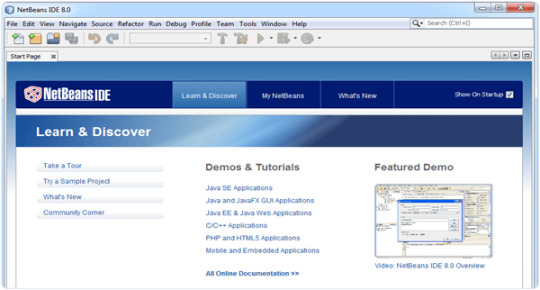
Advertisement
Oh boy, Vim. Designed to bring the simplicity of Vi to every platform and person who needed a configurable but not-too-heavy text editor, Vim is one banner of the Holy Text Editor Grail Wars to march under. It’s not without good reason—Vim is cross-platform, free, and while it’s aimed squarely at programmers who want an interface they can tweak to their liking and really get some work done in, you don’t have to be a programmer to get the most use out of it. Instead, you just have to take the time to configure it so it works the way you prefer. It won’t hold your hand (although its extensive help is useful for beginners), but once you remember its keyboard shortcuts and commands, download tons of user scripts to apply to it to streamline your work, and learn your way around, it quickly becomes an essential tool. It supports dozens of languages, keeps a history of your actions so you can easily repeat or undo them, supports macro recording, automatically recognizes file types, and lives—once installed—at your command line.
Vim—and most of its iterations, which include editors that add a GUI to the app so you can launch it without resorting to the command line—are free (GPL licensed). It’s available for any operating system with a command line of just about any type, and it’s charityware, meaning instead of paying for the app, the team behind it suggests you donate to children in Uganda who could use the support via the ICCF. Those of you who praised Vim noted that it takes some commitment to learn, but once you’re familiar with it, the sky’s the limit. Read more in the nomination thread here.
Advertisement

Atom
Free Text Editor For Mac
Advertisement
Calling itself a text editor “for the 21st century,” Atom earned a lot of praise in the nominations round for being a text editor designed for the needs of today’s developers. It’s built by the team at GitHub, and incorporates some of the lessons the team there learned by managing so much code on a regular basis. It’s flexible, customizable, themeable, and even though it’s relatively new, it already has a large following and tons of plugins, thanks to its open API. It operates like a native application, and even the application package is customizable so you only get the modules you need. It packs a tabbed interface, multi-paned layout, easy file browser, and easy learning curve so you can get up and running with it quickly. There’s also solid documentation to help you get started if you need it. Only downside though: Atom is currently in private beta, and you’ll have to sign up for an invite and cross your fingers if you want to give it a try.
Atom is currently OS X only (10.8+), although Windows and Linux versions are on the roadmap. It’s also free to use while it’s in beta, but when it’s finished and released, the team behind it says it’ll be “competitively priced.” Those of you who nominated it praised its customizability and available plugins, and pointed to the tool’s potential to become one of the best and most powerful text editors we’ve seen in many many years. You can read more about it in the nominations thread here.
Advertisement
Update 07/2015: Atom has released its first stable, 1.0 version, along with fully supported versions for Windows and Linux! You can check out the details here.
Emacs (and Its Iterations)
Advertisement
If you’ve used an operating system with a command line interface, you’ve had Emacs available to you. It’s been around for decades (since Richard Stallman and Guy Steele wrote it in 1976), and its the other major text editor to stand behind in the Holy Text Editor Grail Wars. It’s not the easiest tool, but it’s definitely one of the most powerful. It has a steep learning curve, but it’s always there, ready for use. It’s had a long and storied history, but the version that most people wind up using is GNU Emacs, linked above. It’s richly featured, too—Emacs can handle almost any type of text that you throw at it, handle simple documents or complex code, or be customized with startup scripts that add features or tweak the interface and shortcuts to match your project or preference. Similarly, Emacs supports macro recording, tons of shortcuts (that you’ll have to learn to get really familiar with it), and has a ton of modules created by third parties to leverage the app for completely non-programming purposes, like project planning, calendaring, news reading, and word processing. When we say it’s powerful, we’re not kidding. In large part, its power comes from the fact that anyone can play with it and mold it into something new and useful for everyone.
Emacs is completely cross platform, with versions and derivatives available for Windows, OS X, Linux, and just about every other operating system on the planet. It’s free, as in both free speech and free beer, and comes with detailed help, tutorials, and guides to help you get started using it if you’re new to using Emacs. Those of you who praised it in the call for contenders thread highlighted its flexibility and power, complete customizability, and the fact that you can play Tetris in it, which is admittedly a nice bonus. You can read all about it in its nominations thread here.
Advertisement
Now that you’ve seen the top five, it’s time to put them to an all-out vote to determine the Lifehacker community favorite.
Advertisement
Honorable mentions this week go out to TextWrangler (OS X) and UltraEdit (Windows/OS X/Linux). TextWrangler, as BBEdit’s lighter brother, works equally well as a writing tool as it does a development tool, although it’s designed to be the latter. It’s a great general-purpose text editor with an auto-saving cache that keeps all of your data and documents intact even if you don’t save them to disk between launching the application and closing it. UltraEdit on the other hand, is another crowd-favorite and sports a customizable layout, built-in FTP, find and replace that supports regular expressions, syntax highlighting, and more. Plus, it’s cross-platform. They’re both great options that just missed the top five if you want something more than the top five offers.
Advertisement
We really can’t say how many amazing nominees we got in the call for contenders thread this week. If you’re wondering where your favorite editor is, odds are it was nominated back in that thread, so make sure to go check it out. Remember, the top five are based on your most popular nominations from the call for contenders thread from earlier in the week. Don’t just complain about the top five, let us know what your preferred alternative is—and make your case for it—in the discussions below.
The Hive Five is based on reader nominations. As with most Hive Five posts, if your favorite was left out, it didn’t get the nominations required in the call for contenders post to make the top five. We understand it’s a bit of a popularity contest. Have a suggestion for the Hive Five? Send us an email at [email protected]!
Advertisement
Best Text Editors For Mac
Title photo by Darrell Nash.

1 note
·
View note
Text
Sublime Text 3.2.2 Crack Build 3211 License Key
Sublime Text Crack {32+64} License Key For Mac + Windows Latest
Sublime Text Crack 3.2.2 Build 3211 With License Key is a comprehensive word processing tool with an attractive user-friendly interface. It is available for those looking for an alternative text editor with extensive functions. The installation process takes little time and requires no special attention. You can make your web page…
View On WordPress
#Sublime Text 2020 Crack#Sublime Text 3 License Key#Sublime Text Crack#Sublime Text Keygen#Sublime Text License Key#Sublime Text Mac Crack#Sublime Text Portable#Sublime Text Torrent#Sublime Text Windows Crack
0 notes
Text
Printer Buying Guide

Printers are essential peripherals, performing a critical role as they render electronic information into tangible records or material output. You're simply not using your computer to its fullest potential if you are unable to print reports, presentations, letters, photos, or whatever it is you need to output. Choosing a printer can be confusing, however, in today's competitive, ever-changing landscape. This buying guide rounds out some of the more important criteria to consider before you make that all-important purchase decision.
Printing Technologies
This is the biggest decision to make before anything else. Your choice should be based on how you work and the kind of output you will be expecting from the printer.
o Inkjet: Inkjet printers can deliver stunning color, so this is the way to go if you are mostly concerned with printing photos. Inkjets can be used for printing text, but the print speed is too slow if the primary purpose of the printer is document printing. To obtain more photo-realism, choose inkjets with an expanded range of colors that includes light cyan and light magenta in addition to the standard four-color CMYK (cyan, magenta, yellow, and black). The extra colors deliver more subtle color gradations in blue skies and skin tones. And if you print a great deal of black-and-white photos, consider photo printers with more than one variation of black ink or with gray inks. Many photo printers use color inks to produce a composite black, resulting in a muddy tint. A second black-ink cartridge and different shades of gray help maintain a neutral tone, with the gray ink allowing for subtle shading and thus improving the quality of black-and-white photos.
o Dye-sublimation: Dye-sub printers can print continuous tones and a superior range of colors that laser printers are unable to, making them ideal for more demanding graphic applications or color printing. Dye-sub prints are also less prone to fading and distortion over time than dye-based ink prints. In addition, many consumer-based dye-sublimation printers can print directly from digital cameras and also accept memory cards. They are, however, more limited in the range and size of printing media that can be used -- usually letter-size paper or smaller.
o Laser: Laser printers are the perfect choice if you need to print large amounts of text documents. They print faster than inkjets and have a lower cost of operation over the long-term -- even though they may cost more to buy initially. There are trade-offs, however. Monochrome laser printers produce crisp black-and-white text but cannot be used for color printing. Color lasers deliver excellent text and graphics but are much more expensive and can be costly to maintain.
Printer Usage
Some printers are good for general printing, while others are better at specialized tasks or combine several functions into one machine.
o Photo: If you take lots of pictures, consider getting a photo printer. Photo printers can be in the form of photo inkjets -- which can print both photos and text; snapshot photo printers -- for outputting small 4x6-inch prints; or professional photo printers -- for large, tabloid-size photos and often including network connections to enable printer sharing. Most consumer and professional photo printers use inkjet technology, while most snapshot photo printers that print 4x6-inch prints rely on dye-sublimation technology. Regardless of the type or technology that is used, the most important thing to look for in a photo printer is photorealistic quality. Everything else is secondary.
o General Purpose: As the name implies, general purpose printers can be used for printing almost anything, including text and photos. Choose a general printer with a laser format if you print more text than photos; and choose an inkjet format if you print more photos than text.
o Multifunction: Multifunction printers (MFPs) combine in one device several functions such as printing, scanning, faxing, and copying. MFPs cost less than buying separate stand-alone devices and cut down on the hassle of setting up individual machines. If you are strapped for budget or space, consider these all-in-one devices. Take note, however, that a malfunction with one component takes down the whole device, and individual components may not be upgradeable. MFPs are available with either laser printers to emphasize speedy text printing and the occasional graphics output; or they are available with inkjet printers for vibrant photo printing.
Environment and Applications
When deciding on a printer, think about where and how you plan to use it. The home user will have different printing needs from that of the office worker, photographer, or traveler.
o General/Basic home use: Versatile, affordable printers are the best choices here, and inkjets usually satisfy the printing needs of most home users looking to output photos from their digital camera or for other light printing needs. Ink cartridges can be expensive, so look for inkjets with separate cartridges for each color. This way, you need not throw out entire cartridges -- simply because one color has been used up ahead of the others -- but replace only the ones that run out.
o Home office: An MFP may be a great device to have in your home office, especially if it comes with an automatic document feeder that can process multipage documents unattended. Extra onboard memory increases efficiency and allows for processing of larger graphics and documents with ease. And if scanning and photocopying are important to you, get an MFP with a higher resolution.
o Photography: Photo printers are the obvious choice if printing photos is your main thing. Choose either the smaller, snapshot photo printer that produces 4x6-inch prints; or choose larger-sized, professional photo printers that are capable of delivering tabloid-size 11x17-inch prints -- even up to full-bleed 13x19-inch prints that include a border to allow room for registration marks.
o Text printing: If printing large amounts of text is what you'll be doing most, monochrome standard laser printers are your best bet -- as they can turn out page after page of crisp text fairly rapidly. These printers are ideal for printing black-and-white text and simple graphics, so you may need to get a separate inkjet or photo printer in order to print color photos - unless you wish to invest in the more expensive color lasers that can print both black-and-white and color documents.
o Small network: A workgroup laser printer can be what you need if your home office or small office is built around a network. Workgroup lasers pack faster print speeds and have more memory to handle multiple print jobs. They also offer more advanced handling capabilities such as larger trays, and may offer duplex (double-sided) printing, sorting, and stapling. More expensive than standard laser printers, the majority of workgroup lasers are monochrome -- designed for printing text and simple graphics.
o Traveler: For the businessperson on the go and looking to print, portable printers provide the solution with their compact size (small enough to fit into a briefcase), light weight (less than 5 lbs.), and handy power (operates on batteries or with a car charger). Newer models can print wirelessly -- making it a non-issue if you forget your USB cable at home. Some portables offer great extras such as a sheet feeder for automatic page feeding, are able to handle transparencies and envelopes, and even support an optional scanner cartridge that replaces the ink cartridge and turns the printer into a scanner. Portable printers are more expensive and print more slowly than standard printers, but convenience is what you're paying for.
PC-free printing
With something called PictBridge support, photo printers do not need to be connected to PCs to be able to print photos. PictBridge is a standard adopted by manufacturers of printers and digital cameras for PC-free printing, allowing photos to be printed straight from the digital camera to the printer by simply connecting them through a USB cable -- as long as the printer and digital camera are compatible. A variation to this idea is the ability for printers to read memory cards directly from a digital camera or other image-storing device by simply inserting the cards into designated printer slots.
Once the camera is connected to or the card is inserted into the printer, photos can be reviewed in a number of ways, depending on the printer model. Some may feature a built-in LCD screen that allows shots to be reviewed, edits to be made, and the ones to be printed chosen directly from the screen. Other models may let you create an index sheet -- similar to a contact sheet in film printing -- so you can mark the ones you choose for printing and rescan the sheet. Other printer models let you decide which shots you want to print straight from the digital camera. Many types of memory cards are available on the market today, so make sure the printer accepts the kind used by your camera for you to enjoy card-direct printing of photos.
Paper Handling
Paper is obviously an important issue in printing. Here are some important tips on paper handling for printers:
o When buying a printer, make sure that it's equipped to accommodate all the paper sizes and types that you'll be using. If you need to print on heavy stock, for instance, make sure the printer can handle the heaviest paper you use. For this purpose, a printer's paper path can give an indication of how it handles paper: Inkjets generally use straight-through paper paths, while lasers use S-shaped or U-shaped paths. Generally speaking, the straighter the path, the thicker the media that can be used. However, the curved paths typical of laser printers also makes it possible to have more flexible configurations for input and output trays.
o Using the correct type of paper will also make a difference to your printing. Inkjets can print on a variety of matte or glossy photo paper, but make sure you choose the right kind of paper for your printer to obtain optimal print results. For example, matte papers are suitable for both pigment and dye-based inks, while luster finishes are generally more suitable for dye-based inks.
o In terms of size, most inkjets and lasers can handle printing of letter and legal sizes. If you need to print larger prints, however, consider a printer that can handle sizes like 11 by 17 inches. You may also consider getting a printer with multiple paper drawers if you'll be switching between different paper sizes on a regular basis. For a laser printer, multiple output trays, duplexing (double-sided printing), collating, and automatic stapling can be additional useful features.
o If you plan to use third-party paper, make sure it works well with your printer. Before you buy a large quantity of third-party paper, try a few samples by printing the same photos on both the printer manufacturer's paper and the third-party paper, and then compare the results.
Printer Specs and Key Features
Printers feature various specifications, so navigating the spec sheet intelligently requires familiarity with what each specification entails according to the printing technology involved or for the type of usage planned for the printer.
o Resolution: For laser printers, 300 dpi is adequate if all you need is to print black-and-white text, but choose at least 1200 dpi for photorealistic grayscale or color printing. For inkjets, choose one featuring 1200-dpi or higher resolution with a droplet size of 4 picoliters or smaller for sharp, clean output. With photo printers, resolution varies according to technology: Output at 300 dpi by photo printers using dye-sublimation technology is comparable to photo printers using inkjet technology outputting at 1200 dpi or higher.
o Speed: Speed ratings vary greatly, and the print speeds cited by manufacturers usually refer to printing in draft mode or at the lowest resolution. For laser printers, a more accurate way of measuring actual print speed is to time just how long it takes from the minute you hit "Print" -- to the time that it takes the printer to warm up, spool the job into the print queue, and for the printed output to finally come out. For inkjets, print speed is not one of its stronger suits; so don't be overly concerned with this spec.
o Memory: Extra memory will come in handy for laser printers to enable them to handle large graphics and documents more easily. Check the maximum upgradeable memory allowed for your printer, if it features a hard drive with similarly upgradeable memory, and if the printer can use generic memory or needs the manufacturer's brand. In the case of inkjets, memory is built-in and not upgradeable, but this is not an issue inasmuch as processing occurs on the side of the computer -- so there's no need for large amounts of installed RAM to begin with on inkjets.
o Connectivity: Most printers today no longer support the older parallel connection but feature instead USB 1.1 or Hi-Speed USB (USB 2.0) -- either of which should work fine with USB computers. For printers to be used on a network, it will need to have an Ethernet port to enable printer sharing. For more flexible printing options, you may want to look for printers with infrared input/output ports that allow wireless printing from notebooks or other devices with infrared ports. And if high-speed or long-distance printing is what you need, consider printers with a FireWire port.
Consumables and cost per page
The purchase price of the printer is just the beginning of its overall cost because over time, the hidden cost of ink or toner, paper, and parts will add up. These "hidden costs" are the consumables; dividing the total cost of consumables by the number of pages that can be produced from the consumables gives you the cost per page. Laser printers offer the lowest cost per page, using relatively inexpensive toner and normal-weight, uncoated paper. On the other hand, cost per page for inkjets can be four or five times as much, depending on how much ink you use and the cost of the paper -- normally more expensive, coated, glossy paper for higher-quality color output. The tank configuration for inkjets should also be taken into consideration. Inkjets with a single cartridge for the colored inks will incur higher replacement costs because the cartridge must be replaced as soon as one color runs out -- even if the cartridge still contains plenty of ink for the other colors. To save costs, get an inkjet with separate cartridges for black and each individual color.
Print Quality
All the specs and fancy features in your printer won't mean a thing if you don't have good, solid print quality -- whether of text or photos -- to back it up.
o Text: Text should be smooth and crisp. At the smallest font sizes, the individual letters should be clearly readable, and they should not bleed into one another. Medium-size fonts should have no fuzzy edges, and the largest fonts -- especially bold ones -- should be filled with solid black, not a muddy brown or bluish tone. You should also be able to see well-formed and well-rounded counters (the openings) in letterforms; if you don't, it's usually a sign of the printer laying down too much ink. (Remember, however, that inkjet printers will display some wicking on plain, 20-lb. paper, as the ink bleeds along the paper fibers.)
o Graphics: For color printing, look for gradients -- or areas where a color goes from dark to light. Color should transition smoothly, and you should not see any color banding, where distinct bands progress from dark to light. On a test page, you will likely see a gradient bar that goes from black to white through a series of progressively darker gray shades; the transition from shade to shade should be smooth without a noticeable line. Also, look for a nice balance of colors in color-graphic printing -- something that's not overly saturated nor flat and washed out.
o Photo: A good photo print should like the original photo. Colors should be accurate and balanced, vivid but not oversaturated. Good detail should be present in all areas, with no jagged lines or pixels or any other visual artifacts. Good contrast should exist between shadow and highlight areas -- not muddy or flat and without color. You Photo printers on TechinReview may not always be able to tell the difference from one great print to another, but almost everyone can recognize a bad print when they see one. Trust what you see.
1 note
·
View note
Text
my setup
This post is completely unwarranted but I felt inspired to do a write-up anyways after going through my applications this morning and cleaning some of them up.
primary workstation
This machine, as noted, is my primary workstation. It’s used for my heaviest duty work, which mostly consists of media manipulation and game development (the former which is almost exclusively in service of the latter).
My main priorities for a primary workstation are, in order of importance: cost, portability, durability, battery life and performance. Although most of the time, the computer remains connected to the power supply in one spot on my desk, I can easily disconnect it and pack it up (along with the peripherals) in a matter of seconds when necessary.
My ideal hardware for my primary machine is a durable sub-$700 laptop with a matte screen, a minimum of 8 hours of battery life (with continuous, but conservative usage), at least four USB ports and an Ethernet port, a 128GB internal SSD, and a mid-range dedicated GPU. I thought it’d be a pretty rare combination of traits but the Acer Aspire E 15 more than lived up to my desires, with expandable RAM and internal memory, an HDMI port, and a matte (!) 15.6″ 1080p screen (I’d been working on a HP EliteBook prior to getting the E 15, whose 1366x768 screen pales in comparison). It even has a backlit keyboard! As far as I’m concerned, it’s the perfect mid-range compromise for my daily tasks.
Hardware: Acer Aspire E 15 w/ Intel i5-2700U, 8GB of DDR4 RAM, NVIDIA GeForce 940MX, 256GB SSD (+3TB WD My Passport external HDD)
OS: Windows 10 Home
Browser: Microsoft Edge Chromium
Cloud storage:
Audio editor: Audacity
BitTorrent client: Deluge
File archiver: 7-Zip
Game engine: GameMaker Studio 1.4.9999
Git client: Fork
Image editor: GIMP, GameMaker Studio 1.4.9999, MS Paint
Image viewer: IrfanView
Media player: Films & TV (built-in)
Music player: Google Play Music Desktop Player
Remote desktop: Chrome Remote Desktop (works with Edge Chromium!)
Screen capture: ShareX, LICEcap, OBS Studio
Text editor: Sublime Text 3
Video downloader: youtube-dl
Video editor: Olive
Not strictly necessary:
Classic Shell: I use it solely to change the visual appearance of the start menu button; if I didn’t care so much about appearances, I could easily get rid of this.
Uplay / Steam: Not gonna bother linking these. I don’t play too many games on PC and I have some strong personal feelings about Steam, but I keep them just for sake of social convenience.
secondary units
Although portability is a high priority for me, I tend not to move my primary machine around too much unless I’m travelling somewhere for an extended period of time (which, by my standards, is basically just more than two days). While not strictly necessary, having an extra device (or, as it would turn out, two) is really convenient, whether for moving around, or just doubling as second or third or even, with an external monitor connected, fourth screen.
I basically look for the same things in my secondary devices as I do in my workstation, with particular emphasis on three things: affordability, durability and portability. I want lightweight, secure machines that can take a beating and, in the off-event that they’re destroyed or lost, can be replaced without too much of a drain on my (rapidly depleting...) bank balance.
In this case, Chromebooks were exactly what I was looking for.
I prefer ASUS’s C2XXSA line. This includes the older C202SA, and the newer C213SA, which is a touchscreen convertible model. Both are rugged (drop, spill resistant), light and very portable (11.6″) machines with matte screens and extremely good keyboards that I got for, respectively, $100 and $150 on eBay.
ChromeOS has evolved to the point of being able to take care of practically 95% of my computer-based needs, most of which I’ve come to realise are browser-based. Cloud-based services such as Drive and profile synchronisation allow me to log onto any Chromebook with my Google account and, in less than a minute (assuming decent internet connection), be fully set up. Drive is fully functional offline, which means I can write up whatever I need at any time and the moment I go online, it’ll be synced in the background without need for my input. My entire library is synced up with Google Play Books, which I can access offline as well (the convertible C213SA serves as an excellent tablet experience for both reading and watching things).
To be honest, I don’t even need the C202SA given that the C213SA is basically a superior version of it in nearly every way; but I keep it around as a workhorse for more outdoor or workshop-related activities, as I’m not so cautious about it getting banged up or covered in dirt or oil or food stains (not that I think the C213SA couldn’t handle it; it’s just newer, so I want to preserve the feeling of it being new as long as I can).
Hardware 1: ASUS Chromebook C202SA-YS02
Hardware 2: ASUS Chromebook Flip C213SA-YS02
Cloud storage: Google Drive
Media player: MX Player Pro
Music player: Google Play Music
Notes: Google Keep
Photo manipulation: Snapseed
Photo storage: Google Photos
Reading: Google Play Books
Remote desktop: Chrome Remote Desktop
Writing: Google Docs
1 note
·
View note